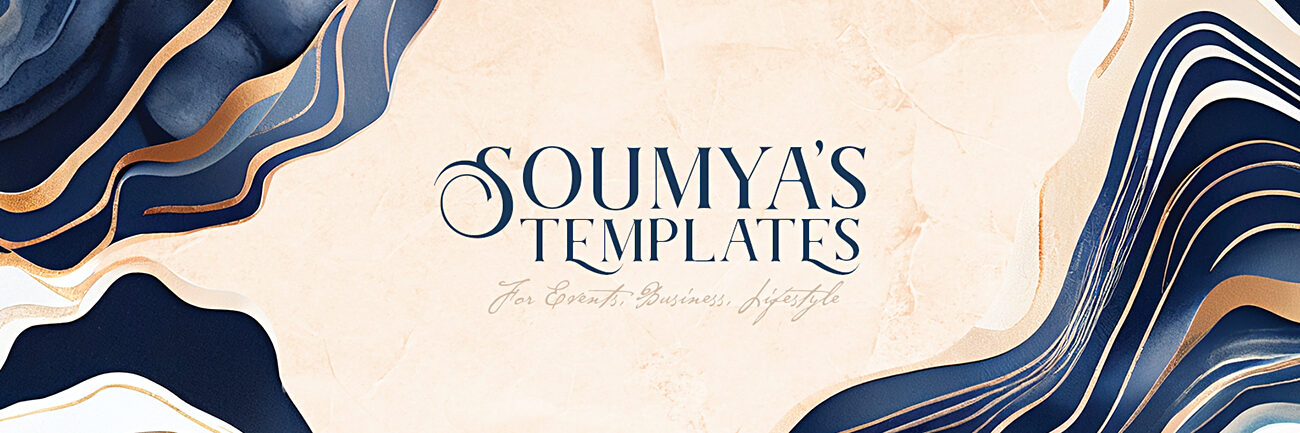How To Edit
Please refer to this instructional video that I have uploaded to get a quick idea on basic editing of the editable text areas in Canva.
Canva is an online software that enables online editing of templates. You will need to register a free account to edit your copy of my template and download the final digital files.
CMYK or RGB?
If you notice, currently Canva offers the CMYK file format only in the paid Canva version, and not the free Canva version. If you already have a paid Canva account, you may download the CMYK file, if you plan to print at a professional print shop of your choice where they specifically ask for a CMYK format file. (If you choose my Ready-To-Print Digital Files Format Order, I provide both CMYK and RGB files for printing and RGB file for sharing digitally through screen.)
Free RGB Is Okay
If you use the free Canva account, and only have the RGB for print option, it’s okay, as that RGB file is still 300 dpi for print, so it’ll print at required print quality, and I make my designs in CMYK, and then upload to Canva, so there will be no colour shift. You can give the print shop RGB file physically, and they’ll convert it to CMYK themselves before printing. If you absolutely need CMYK version, for some reason, then you may email me your final file and I’ll manually convert it myself and resend you the digital file. Please note it may take me a couple of days to get back to you, depending on my workload.
That’s it! Please go back to reading the full description or guide!